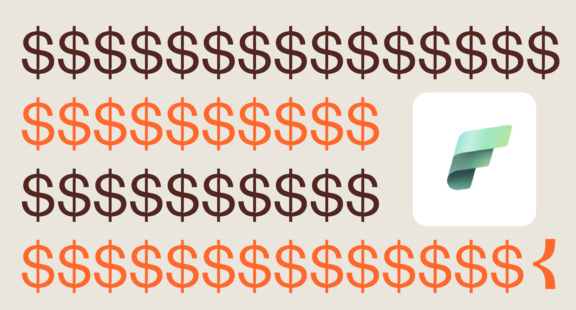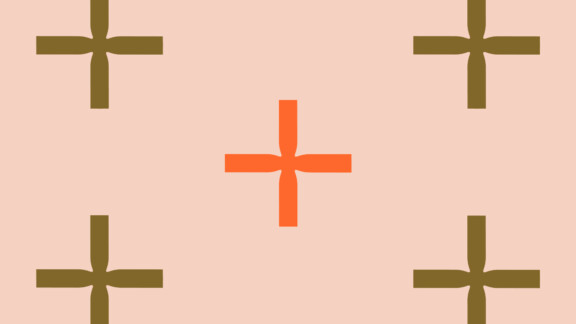At this time, no concrete information on the price of Microsoft Fabric has been officially communicated by Microsoft. However, we were able to get an idea of the numbers that should be released shortly and finally be able to answer the question everyone is asking: How much does Microsoft Fabric cost?
First, if you want to know more about Microsoft Fabrics and its functionalities, read this article : Microsoft Fabric, 5 features to discover that will leave you speechless!
Pricing itself follows the basic principles of Azure: we pay for Compute and for Storage.
In Compute terms, this is scaled for all Microsoft Fabric features in a Pay-as-you-go format, which means it will be possible to scale-up and scale-down resources and opt for cost optimization strategies. Concretely, Microsoft Fabric introduces Capacity Units (CU) which represent a pool of computing power needed to execute queries and tasks. These CUs can be purchased according to the same principle as in the previous price model of Microsoft Power BI Premium per Capacity, i.e. according to SKUs predefined by Microsoft varying from F2 to F2048 (compared to EM1 to EM3 and P1 to P5). For performance comparison, an F64 will be the equivalent of a Microsoft Premium per Capacity P1 license (it is also important to note that Power BI Premium P SKUs have access to all Fabric features by default). In terms of Power BI licenses, if you go for a F64 or a higher capacity, read users will not need Power BI Pro license only users who create content. Users will be able to create data warehouses, use notebooks, and manage their capacity without a Power BI Pro license just as it was possible to do with a Power BI Premium per Capacity license. For those who opt for a lower capacity version than F64, one Power BI Pro license per user will be required to consume the content.
Price for 1 CU pay-as-you-go is $0.18/hour (USD) for WEST US region 2. F2 offers 2 CUs, F4 offers 4 CUs, F8 offers 8 CUs, F16. .. and F2048 offers 2048 CUs. So, for a scenario with an F64 SKU that is open for 730 hours (average number of hours per month), will cost $8,409.60/month ($0.18 per hour * 730h * 64 CUs). It is important to note, as mentioned previously, that cost optimization strategies can be put in place to optimize and reduce performance according to busy periods.
In addition to Compute’s costs, there are OneLake storage costs which will be detailed around 0.023$/GB/month (again depending on the WEST US 2 region). To these charges, inter-region data transfer network charges may apply depending on the source/destination of each storage access.
Microsoft Fabric features will be available in a Pay-as-you-go format, which means it will be possible to scale-up and scale-down resources and to opt for cost optimization strategies.
A concrete example of cost calculation
A company X wants to implement Microsoft Fabric, it has 500 active consumers and 100 users authoring in Power BI and wants to use all the functionalities of Fabric. She estimates that she will have around 1000GB of data in her OneLake and estimates that half the time of the day (outside working hours), half the capacity will be needed to support her activities.
Compute Power (CUs)
• F64 for 365h per month @$0.18/CU/hour: $4,204.80
• F32 for 365h per month @$0.18/CU/hour: $2,102.40
Data Storage
• 1000GB @ $0.023/GB/month: $23
Power BI Pro Licenses
• 100 users @$10/user/month: $4000
For a monthly total of $11,330.20/month.
Note: Prices are displayed in USD for the WEST US 2 region.
Conclusion
At ventriloc, we are excited about working with Microsoft Fabric and already see several opportunities for our current and future partners. As you migrate from your current tools to Microsoft Fabric, cost will be an important factor to consider. It is essential to see Fabric as a whole and not a single tool. By dissecting the current cost of your analytical infrastructure combined with the new capabilities of Microsoft Fabric, it will probably be more profitable to opt for this tool which, in our opinion, will revolutionize the method of working with data! If you have additional questions about Microsoft Fabric fees and would like to evaluate a tool migration, please contact us!
ventriloc will continue to work very hard to keep you informed and advise you in your migration to Microsoft Fabric. Until then, I encourage you to activate the Microsoft Fabric 60-day free trial and let us know what you think!
Note: ventriloc is not responsible for price changes mentioned in this article. Please refer to the Microsoft site.