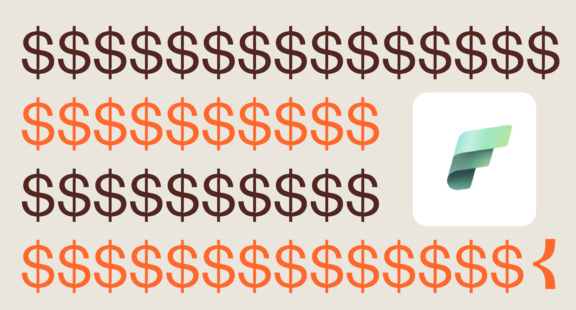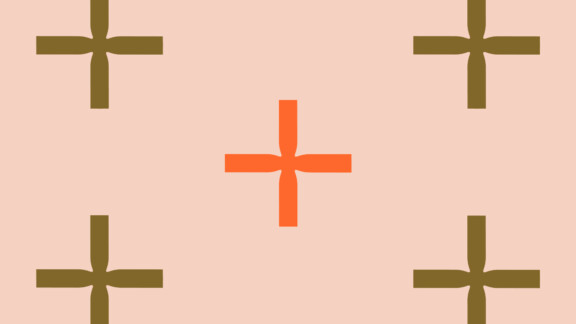If you are working in the data field, you have certainly heard about the new 7th wonder of the world with the announcement of Microsoft Fabric during the Microsoft Build 2023 event. At ventriloc, it did not go unnoticed at all ! Our experts are actively working to get to know the tool from top to bottom and are trying to define best practices and identify the context in which Microsoft Fabric can fit into the decision-making process of our partners.
In this article, you’ll learn about Microsoft Fabric at high level. I will also give my opinion on the tool and how much it can impact you as a professional in your data journey. As this is new, be sure to follow our blog, new articles on the subject will follow in the coming days and months to keep you informed of the progress of Microsoft Fabric, our findings and best practices for implementation !
It is new, it is awesome, but what is actually Microsoft Fabric?
Microsoft Fabric is a unified platform that centralizes several services (existing and new) from Microsoft as shown in Figure 1. For those who are already familiar with the Microsoft analytics ecosystem, you may have noticed that several components in the figure 1 already existed before the arrival of Microsoft Fabric. We notice two new mjaor features, Data Activator and OneLake.
Figure 1 – Microsoft Fabric Features

With Microsoft Fabric, it will no longer be necessary to acquire different components individually while everything will be centralized in one place, which is a big advantage. With this advantage comes another one, the fact that the various data professionals (eg data engineer, data architect, data scientist, BI analyst, etc.) will now be able to collaborate in a single tool. An integrated tool for all professionals, at ventriloc, we love it 😊.
Again, that’s all well and good, but what is game changer?
Here I am giving you my opinion based on my past experiences and current knowledge of Microsoft Fabric. I already see some big advantages to using Microsoft Fabric. Here are the most significant ones:
1. The introduction of the OneLake concept.
The OneLake concept try to solve the biggest challenge in BI, implementing a single version of the truth. Each organization that will use Microsoft Fabric can only own a single OneLake. This represents a further step towards centralizing all the data of an organization. Also, OneLake will not be exclusively reserved for technical people since the data is structured in the same way as a OneDrive. This will help democratize data access for non-technical business users.
2. CoPilot
Not sure how to write your complex measure in DAX? Ask CoPilot, it will do it for you! However, make sure to confirm that the result is what you are looking for since CoPilot is not always right.
Want to create a new Power BI report but have blank page syndrome? Ask CoPilot, it will do it for you!
Do you find that the report you created is not visually appealing and you would like it to look like a report that one of your colleagues developed? Ask CoPilot to adjust the design of your report to match your colleague’s report!
I don’t think I need to convince you any further, you have no doubt understood that CoPilot has the potential to become your best friend in your data journey.
On the other hand, in order for CoPilot to guide you effectively, you must have an irreproachable semantic layer. By irreproachable, I mean that you must give explicit names to your tables, columns and measures so that CoPilot can couple your questions with your semantic layer. For example, if you ask CoPilot to generate a sales report on a dataset but the measure that represents your sales is called “Value”, CoPilot won’t know where to retrieve the sales.
3. Data Activator
Another new toy from Microsoft! With Data Activator, you can have peace of mind and avoid having to scan through all your organization’s reports looking for data anomalies because Data Activator will do it for you. Indeed, Data Activator allows you to set up a monitoring and alert system to notify you when an anomaly is encountered in your data. Isn’t that every manager’s dream?
4. The new Direct Lake connection mode in Power BI.
For those who have worked with Power BI, when you want to import data into Power BI, you have to choose between 2 main connection modes, Import or Direct Query. As shown in Figure 2 below, the Direct Query mode provides real-time data but the performance is not there, while the import mode provides high performance but requires duplicating data from your systems in Power BI in addition to not allowing real-time.
Figure 2 – Connection modes in Power BI, the introduction of Direct Lake Mode
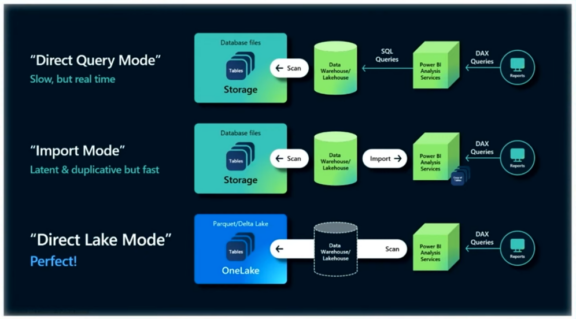
You won’t have to make that heartbreaking choice anymore, you can now opt for the new connection mode, Direct Lake. This combines the advantages of the Direct Query and Import modes and ignores their disadvantages. Yes, you understood correctly! No need to compromise between performance and real-time data.
5. Git Integration for Power BI artifacts
Another killer feature in my opinion is the appearance of Git for Power BI. We all know that datasets, reports and dataflows evolve over time. How to keep a history of all this evolution? How to revert to an earlier version of dataflow? How multiple data professionals can work on these different artifacts at the same time? The perfect answer didn’t exist just a few days ago, but it does now, and it’s called Git. Git has always existed but it was not possible to combine Power BI artifacts and Git since the Power BI artifact formats were not compatible. Now you can version all the changes made to your Power BI artifacts, work together and roll back to previous versions in almost a snap!
“Microsoft Fabric allows your teams to use your data in a central solution.”
Ok, I’m sold Microsot Fabric, but how much does it cost?
At this time, no existing pricing data and information has been officially released by Microsoft. However, we were able to get an idea of the numbers that are expected to be released shortly. We present to you in the article Microsoft Fabric, how much does it cost? in detail the costs you should expect.
Conclusion
At ventriloc, we are excited about working with Microsoft Fabric and already see several opportunities of enhancement for our current partners. One thing is certain, I believe that Microsoft Fabric will revolutionize the way we all currently work with Microsoft’s analytical tools. However, as with any other tool, it’s easy to lose control quickly if we don’t define best practices and ways of working with efficiently. This necessarily requires the establishment of solid governance around the use of Microsoft Fabric.
In conclusion, ventriloc will continue to work very hard to keep you informed and advise you in your migration to Microsoft Fabric. Until then, I encourage you to activate the Microsoft Fabric 60-day free trial and let us know what you think!